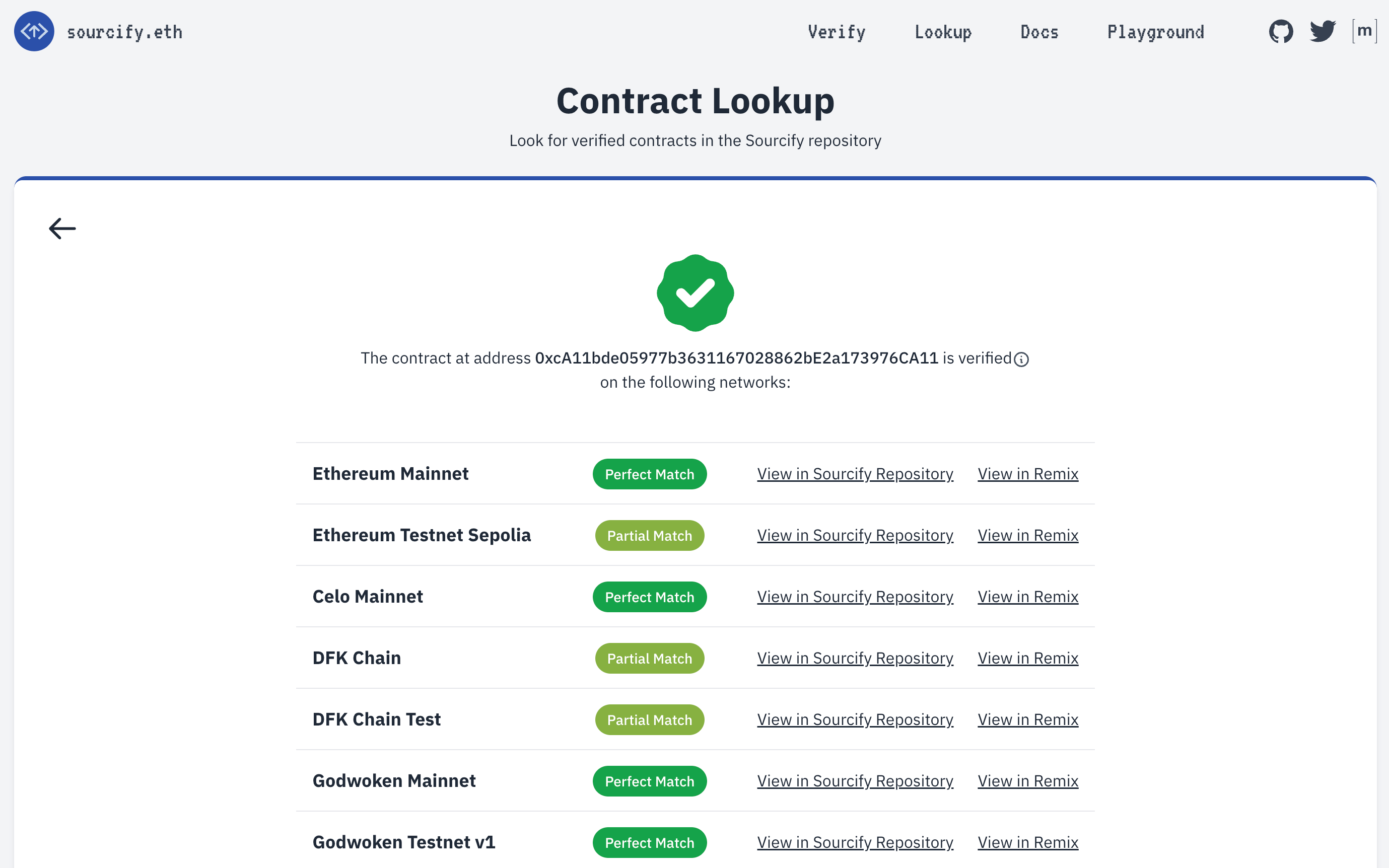sourcify
Hardhat Environment
After deploying a contract, it is possible to verify it using Sourcify.
If using a version of Hardhat prior to v2.6.8, the following code must be added to hardhat-config.js:
// hardhat-config.js
module.exports = {
settings: {
outputSelection: {
"*": {
"*": ["metadata"] // <--- add this
}
}
}
}
For users on version v2.6.8 or later, the file with a .json extension can be found in the artifact/build-info folder. This file contains the Standard JSON Input-Output of the Solidity compiler for all contracts.
After locating this file, open Sourcify to verify your contract using one of the two methods below:
Method 1. Import from contract
Verify the JSON file by dragging and dropping it into the file upload box and selecting "Import from contract".
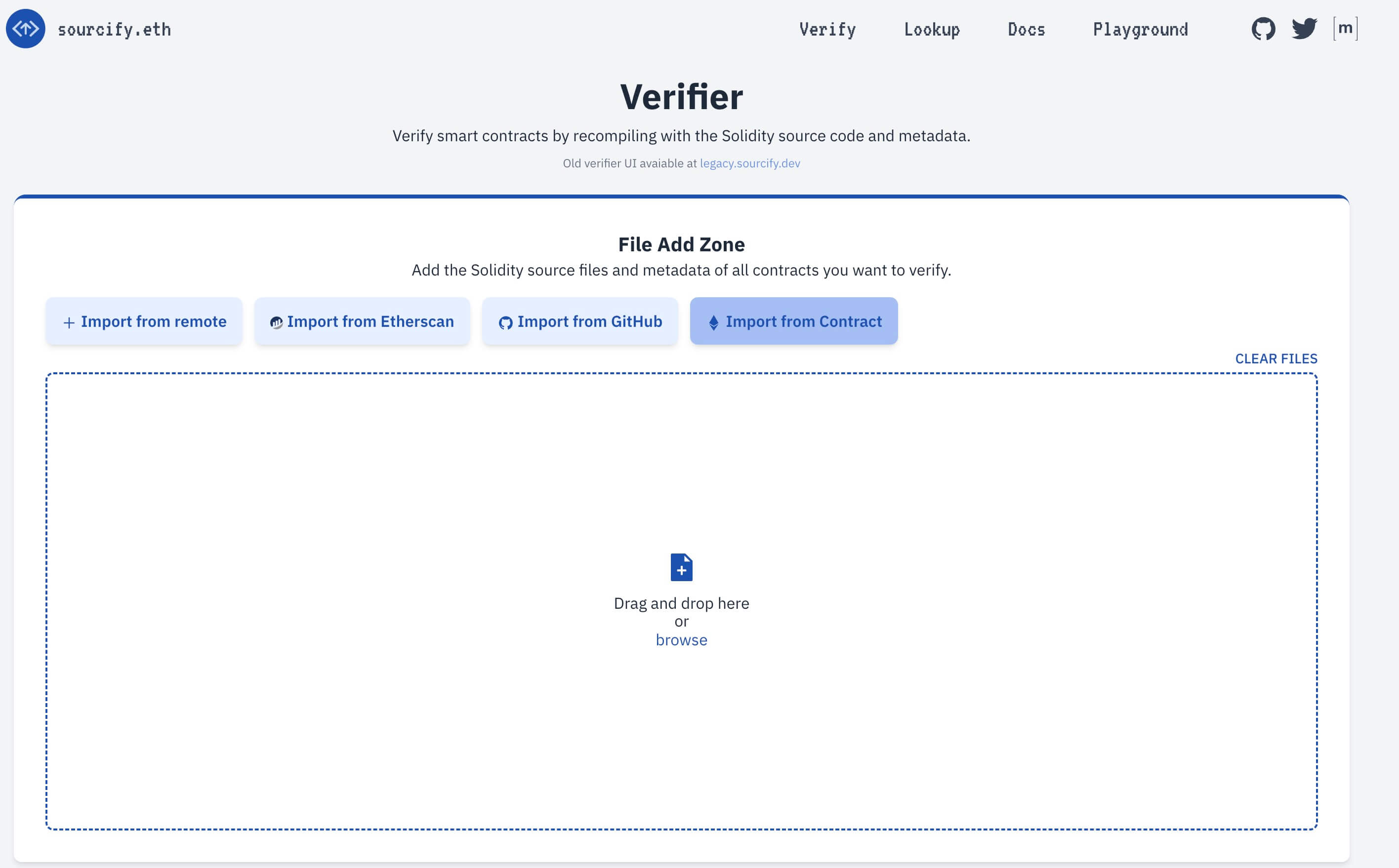
If the JSON file is verified, the corresponding contracts will appear on the right-hand side. Select the main contract deployed at the address you want to verify.
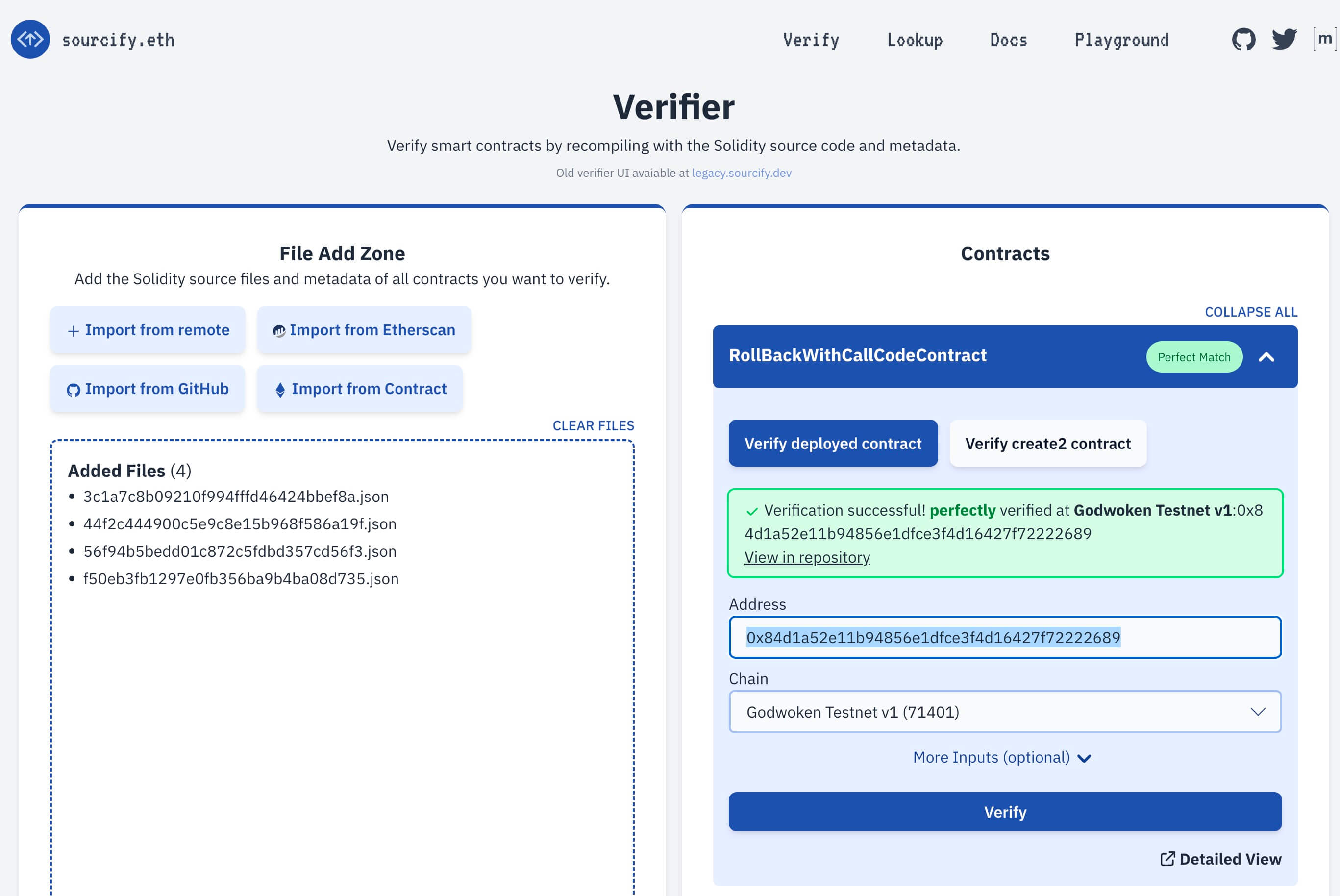
Input the address and chain and click "Verify".
Method 2. Contract Lookup
Input the address of the contract.
Check the matching list for
Godwoken Mainnet(71402)orGodwoken testnet(71401)depending on the network the contract was deployed on.